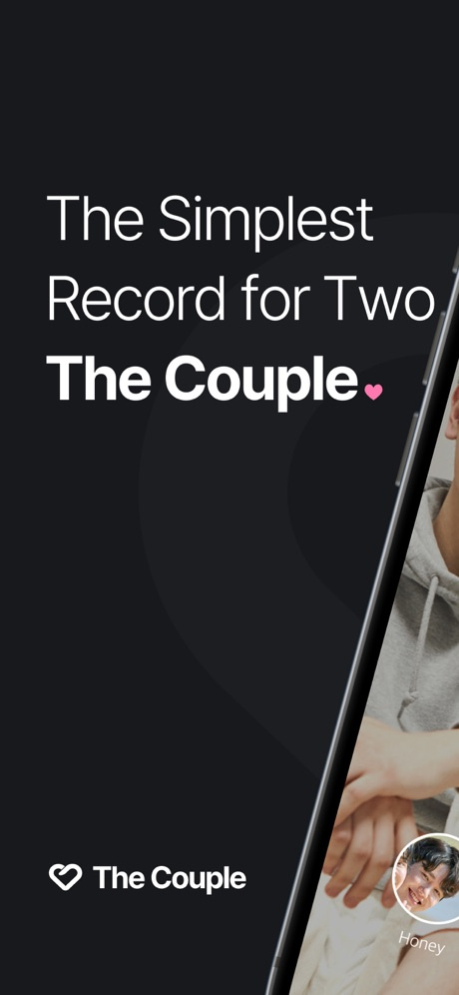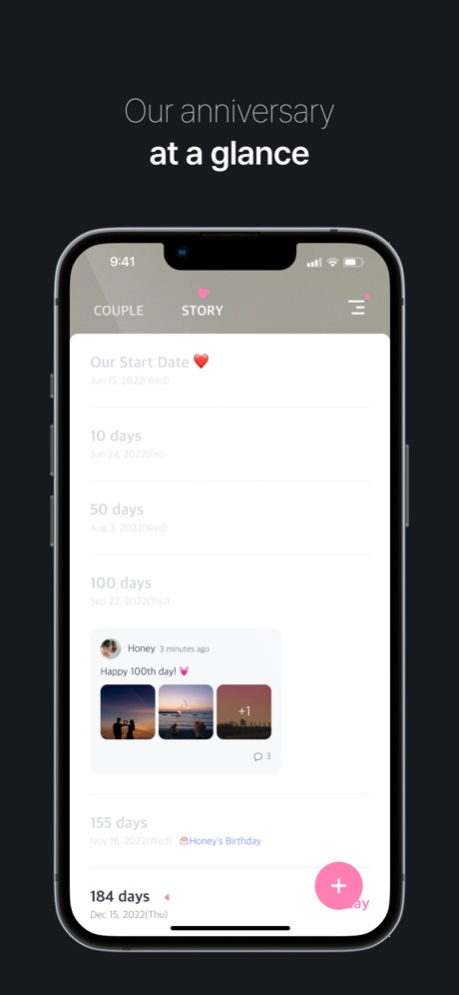The Couple (Days in Love) 3.6.4
Free Version
Publisher Description
The Simplest Record for Two, The Couple
Make a connection in The Couple with your lover and make a space for two.
Your anniversaries, date diaries, each other's birthdays are all in one place!
Record stories, upload photos, and share memories with your lover.
With The Couple, you won't miss precious moments even in your busy daily life.
■ Automatically calculated anniversary
Check out the 100th, 200th days, as well as the 1st and 2nd anniversaries.
You can also get a notification on each anniversary!
- It is easy to manage the schedule with an automatically calculated anniversary list every 100 days.
- Make sure you don't miss important days with the alarm function before 7, 3, 5, and 1 day of anniversary!
■ Decorate the background screen in your own way
- We give you various themes, hearts icons, background effects, and background pictures.
- Put your photos on the background screen and decorate it in your style with various effects!
- There are also various fonts built in the app to add more vibe.
■ Story that accumulated over time
- Keep a record of your precious day.
- You can upload 3 photos in one Story. (30 photos for premium users)
- You can record the story in each picture by captioning.
- You can share it with each other by posting comments and downloading photos.
■ Check anniversaries with the home screen widget!
- Check out anniversaries with loved one and each other's birthdays with various widgets on the iPhone home screen!
* How to set up the Home Screen Widget *
1. Press and hold the empty space on the iPhone home screen.
2. Press the + button on the top.
3. Please select The Couple from the list.
4. Select the widget and click 'Add Widget' at the bottom.
5. Press and hold the widget to change options through 'Edit Widgets'.
■ If you want to use The Couple more specially, The Couple Premium
Upgrade to a premium plan and try all premium services.
(Remove ads, decorate with various themes and other features, upload photos, save photos, lock-down features, etc.)
- Your subscription payment will be charged to your Apple app store account.
- If you do not cancel your subscription at least 24 hours before the end of your subscription, it will renew automatically.
- To cancel the subscription, you have to cancel the subscription directly from the app store using the Apple app store account you paid for.
- Restoring subscriptions is only possible with the same Apple app store account.
- If you cancel your subscription (payment), you can still use the service for the rest of your plan.
* For inquiries about app errors and abnormal behavior, please use the path below.
- Email : help@thedaybefore.me
- Terms and Conditions : https://thedaycouple.web.app/en/terms
- app -> settings -> contact us
- Phone: 070-7647-1050
Mar 12, 2024
Version 3.6.4
We've improved every part of the app to make it more stable and easier to use. If you have any new suggestions, feel free to let us know at help@thedaybefore.me!
About The Couple (Days in Love)
The Couple (Days in Love) is a free app for iOS published in the Food & Drink list of apps, part of Home & Hobby.
The company that develops The Couple (Days in Love) is TheDayBefore, Inc.. The latest version released by its developer is 3.6.4.
To install The Couple (Days in Love) on your iOS device, just click the green Continue To App button above to start the installation process. The app is listed on our website since 2024-03-12 and was downloaded 11 times. We have already checked if the download link is safe, however for your own protection we recommend that you scan the downloaded app with your antivirus. Your antivirus may detect the The Couple (Days in Love) as malware if the download link is broken.
How to install The Couple (Days in Love) on your iOS device:
- Click on the Continue To App button on our website. This will redirect you to the App Store.
- Once the The Couple (Days in Love) is shown in the iTunes listing of your iOS device, you can start its download and installation. Tap on the GET button to the right of the app to start downloading it.
- If you are not logged-in the iOS appstore app, you'll be prompted for your your Apple ID and/or password.
- After The Couple (Days in Love) is downloaded, you'll see an INSTALL button to the right. Tap on it to start the actual installation of the iOS app.
- Once installation is finished you can tap on the OPEN button to start it. Its icon will also be added to your device home screen.